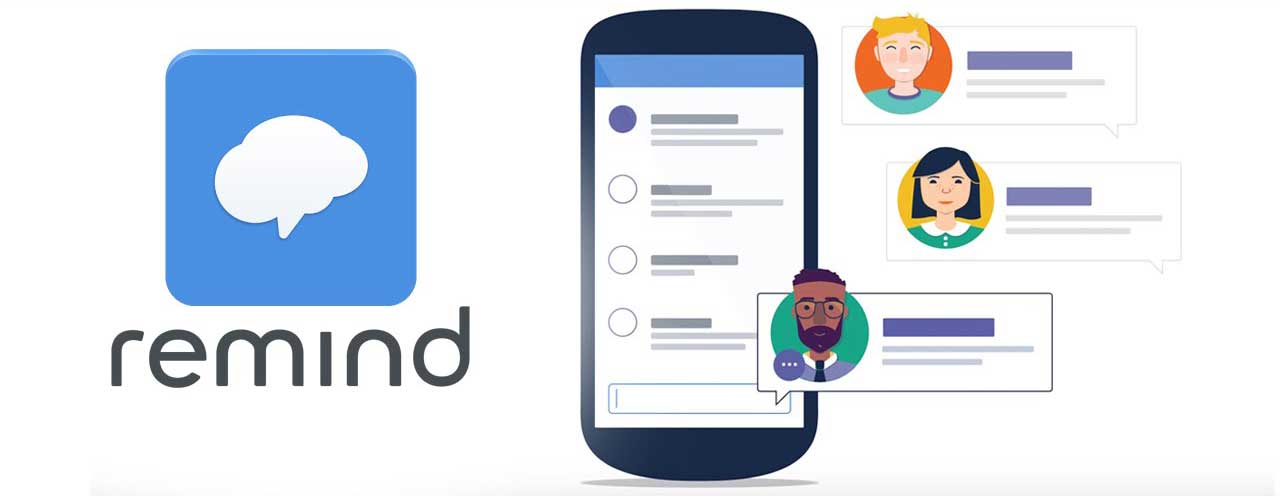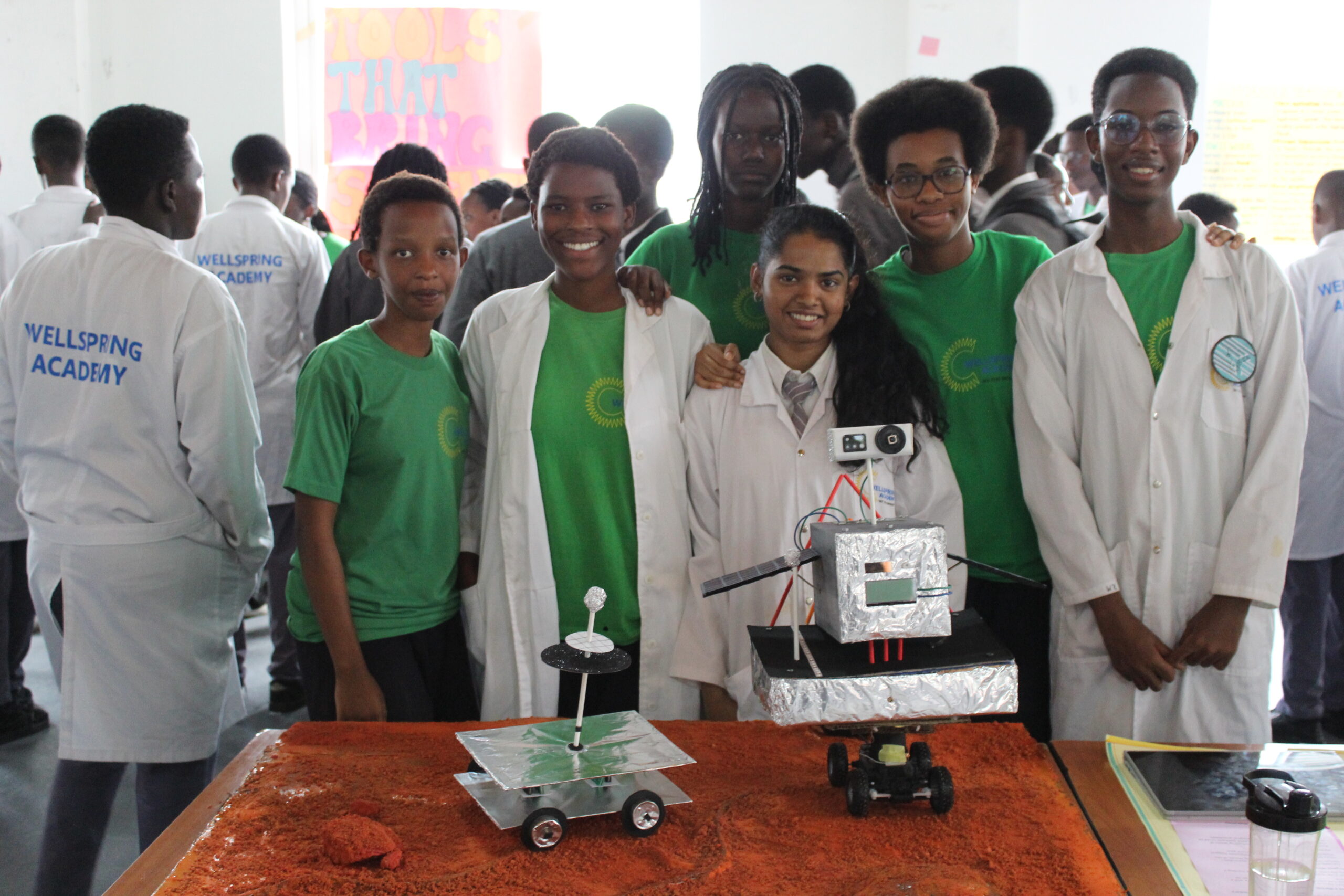Remind is a powerful application we use to help facilitate parent and teacher communication. We use this application to give announcements and keep parents informed about their child. We ask that all parents download Remind, a communication app used by your child’s teachers.
Follow these 5 easy steps to get the Remind App:
- Open the Google Play Store or the App Store on your smartphone.
- Type “Remind” in the search bar.
- Register your email address (not phone number), your name, and create a password.
- Join “Wellspring Academy Parent” class
- Select your role as “PARENT”.
To find a list of all class codes (including the Wellspring Academy Parent class) check out our weekly newsletter or contact your child’s teachers.
NB: Please register using your e-mail address, NOT your phone number.